What is a Learning Management System (LMS)?
Simplify your organization’s online learning with a powerful, easy-to-use, cloud-based LMS portal.
This cloud LMS simplifies your company’s training management by delivering easily accessible online learning for your employees, contractors, members, and partners.
The highly reliable platform offers rapid implementation. Your training programs can be up and running in days instead of weeks or months. It offers flexibility to meet the unique training needs of companies of all sizes and is scalable to grow with your business.
Available from a laptop, tablet, or smartphone, employees can participate in eLearning when and where it is convenient for them, for a better training experience.
An LMS should not be confused with a Learning Content Management System (LCMS). While the first is meant to deliver content to your learners the LCMS which is built for your content developers allows multiple colleagues to work together on the creation of those learning programs.
GET YOUR FREE DEMO TODAY-simply complete the form.
TrainingFolks' cloud-based LMS portal makes it easier to:
- Review learner data to identify areas for improvement and streamline your courses.
- Manage your company’s training requirements by tracking course completion and compliance.
- Focus on planning, developing, and implementing your training activities instead of maintaining and administering them.
Powerful Features Available With a TrainingFolks LMS
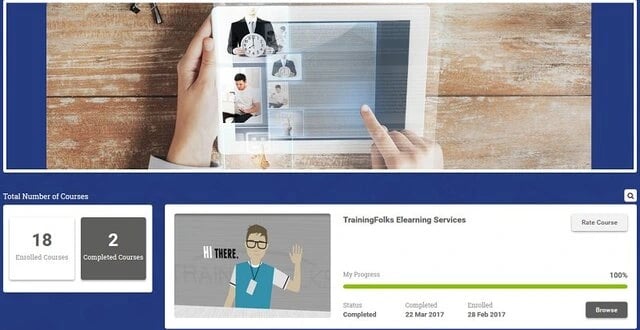
- Add and update course content quickly and easily using a variety of formats such as Word, PowerPoint, PDF, video, and audio files.
- Blend eLearning with Instructor-led Training (iLT) – the cloud LMS integrates with major webinar tools such as GoToMeeting, WebEx, and Adobe Connect.
- Schedule automatic reminder emails to improve attendance. The tool has full-time zone support so no matter where your learners are located the training schedule is fully coordinated.
- Deliver a truly customized learning experience by creating learning paths. Learners will need to master one subject before they can move on to the next topic in the path.
- Manage your courses by department, job role, or location, and assign different course catalogs to specific user groups.
- Engage and motivate learners by gamifying your eLearning strategy.
- Sell courses online with secure eCommerce functionality and easily schedule iLT classroom sessions.
Delivering a better training experience can improve learner engagement and retention.
For more information or to request a demo contact us today.
Problems Your Learning Management System Can Solve
Do any of these sound like current challenges that your learning department is dealing with?
“Our current LMS cannot keep up with our growth.”
“Our current Learning Management System looks dated and isn’t resonating with employees.”
“We’d like to create more customization, but it's much too costly with our current structure.”
“Our current learner portal is not responsive for tablets and Smartphones.”
“Our analytics are getting a lot more intelligent and our LMS needs to catch up.”
“We’ve recently changed IT security protocols and our current LMS doesn’t align.”
“We don’t have a Learning Management System, but it looks like now is the time to start considering one.”
Regardless of which of the situations you find yourself in it may be time to consider revisiting your system and looking for a replacement soon.
Unless you’re starting from scratch, analyzing an LMS can be a daunting task however, it is not impossible when you ask the right questions.
But, if you’ve outgrown your current portal's capabilities and now find yourself performing workarounds to get the job done then the short-term pain will be worth the longer-term gain.
The best way to start planning for your new system is to begin writing down all the things that you would like for it to do considering your organizational structure as well as the technological capabilities that you would like for it to have.
To help guide you further download our free LMS worksheet entitled "Creating Your Ideal LMS".
7 Ways to Improve Employee Onboarding with the right Cloud-Based Learning Management System
The common company information every employee needs to know – mission, vision, compliance, security, payroll, and benefits – as well as department-specific materials, are all housed in one convenient place.
Evaluate skills and knowledge
The new hire brings excellent experience to the job, which is why you hired them. But just how proficient are they in different areas, and what are their strengths and areas for improvement? The testing capabilities available in the LMS allow you to determine if they are at a basic, intermediate, or expert level in the skills to do the job and can help you plan further training
Create learning paths
One of the most valuable features of an LMS is the ability to create learning paths, specific to each employee. You can schedule the standard material and courses, including deadlines for completion, and set up email reminders. Once their skills have been evaluated, you can update the learning path with additional programs to create a continuous learning environment
Inform don’t overwhelm
While you want new hires to get up to speed quickly there is a lot of new information to learn and that can be overwhelming and hinder retention. Creating a training schedule that spaces out the courses and builds upon content already covered establishes a solid foundation and facilitates learning and retention.
Access information on-demand
Give new hires the information they need in one convenient place. Instead of having to constantly ask questions of their colleagues, they can access the LMS to locate the content they need, when they need it. This allows them to become familiar with the job requirements and builds their confidence.
Track certifications
Certain industries require compliance and standards training, and certifications that must be renewed to keep them up to date. An LMS can track the completion of these courses in case of an audit, as well as send reminders when they come up for renewal.
Reporting for HR and managers
The reporting features of an LMS streamline what would otherwise be a manual process. HR and managers can keep track of training completion and results to assess if additional training is required. Reporting can also show HR the effectiveness of the various training programs to determine if they need to be altered or updated.
As you plan to move your employee onboarding program to your LMS, make sure you're covering the most important areas. Download TrainingFolks' Employee Onboarding Checklist.
5 Ways to Increase Corporate Training Engagement With Your LMS

5 Ways a Learning Portal Can Lead to More Engaged Learners.
Email reminders
Some of the most time-consuming jobs for learning leaders are scheduling training and emailing notifications to learners, tracking who has completed the employee training and sending reminders to those who still need to take their assigned training courses. With an LMS, this process can be automated.
You can create emails to invite employees to the LMS learning portal, personalized with their specific online training programs. Schedule reminder emails to go out automatically at the intervals you choose so you don’t have to follow up with each person individually.
Gamification
Gamification, the use of game elements in training courses to engage and motivate learners, has become a popular trend in learning and development. Challenge, action, risk, and competition are all aspects of gaming that have proved to be effective when applied to training. When learners enjoy the learning experience, they are more likely to complete the training.
With a gamification user interface, you can award points, offer visual badges, and create leaderboards to show how team members are ranking.
Learning Paths
What is a learning path? The learning path identifies a group or series of courses an employee needs to complete within a specified time frame. When you assign the learning path, you define the courses the person needs to take and how long he or she has to complete them. You can also set prerequisites if certain courses have to be completed before moving on to more challenging ones. Be sure to include how long each course will take, including any background reading to be done before the course, assignments, and tests to help learners prepare for the training program.
Personal Tracking
It is helpful for learners to be able to track their progress – when they can see how much they’ve accomplished so far; it motivates them to continue down their learning path. You may have provided an estimated time frame to complete a particular course in the notification email but be sure to also include a tracker within the online courses – this can be expressed as the percentage completed or the approximate time to go. Progress tracking can make the difference between a learner completing a course or becoming frustrated and logging out of the learning portal.
Certificates and Certification
Everyone likes to be recognized for their achievements, and when using a learning management system, it is easy to award certificates upon course completion. Some LMS portals come with templates that can be personalized or allow you to upload your design. Setting the system to email the certificate or making it available for download is appealing to people’s need for instant gratification.
To learn more about the features and benefits of an LMS, download the free ebook "What is a Learning Management System?"
If you need help choosing a learning management system or are considering a hosted, cloud-based platform, contact the global experts at TrainingFolks.


