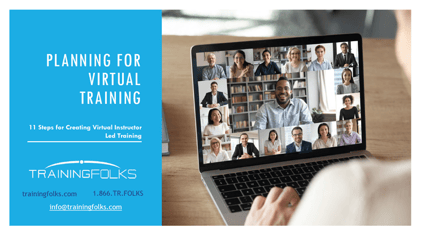Designing Virtual Instructor Led Training

Over the last 18 months, many companies had to quickly move their operations into the virtual world, and this change has left many companies rethinking what their return to normal will look like.
Companies are now focusing on shifting a better part of their workforce to working from home, or in a hybrid model between the office and home.
This has boosted the popularity of designing Virtual Instructor Led Training, or vILT. This training was always a popular option, but with more dispersed employees and students, it has become a great option to deliver training to those dispersed throughout the country, or just working out of the traditional office environment.
Think Short and Engaging
The most important thing to consider when designing Virtual Instructor Led Training is delivery. A good trainer should not be the one who reads the screen share before the audience; you can share the contents you plan to read through learning portals. The best presentation should only contain the main concepts; then, you involve the audience in discussing the concepts. Your role is to design the main concept, key elements and explain the element's meaning and application.
Let the audience engage you in the discussion by stating additional elements such as examples and concept application. By doing this, you make the presentation as interactive as possible, remember you should engage the audience to ensure you don’t bore them! As a virtual tutor or trainer, reviews matter; hence you need to develop a short and most engaging presentation. Remember to cover the key elements and explain the key terms in the slides then the audience will engage in the rest of the discussions.
Set the expectation of the presentation
Before designing your vILT course, think of what you want to achieve with the training. Think about what the audience may expect from the presentation and think about why you should deliver the training. These concepts will help you design the presentation to meet everyone's expectations.
If you are not sure of the audience's expectations, send them a questionnaire, then add additional insights you plan to offer them. You should also consider covering recent trends to improve their understanding and give them a real-world application.
Think Collaborative and Interactive
The audience should be your main target when delivering and designing vILT. Let your audience control the conversation (to a certain degree), as your role is to supervise and determine the topic to be discussed, as covered in your slides.
The best way to make the presentation interactive and collaborative is to send the presentation to the audience ahead of time. Remind them to read the contents, prepare questions and review it before the day of the presentation. On the day of the presentation, they will understand the topic of discussion; this will allow you to take the shortest time discussing and explaining, then you engage their concerns, questions, and comments.
Think Customization
A perfect Virtual Instructor Led Training program should be designed around the audience. The contents should be relevant to their profession or situation. If you are designing content for your sales team, ensure you use relevant examples. Do not cover content irrelevant to the audience.
Before designing the presentation, understand the audience's needs, then design the presentation according to these needs. The best approach to this is to develop a checklist that will guide you on what to cover. You can also consider asking the audience what they need or the problems and then design the presentation with these needs in mind.
Online training tools
Online training tools make the presentation complete. You need to include some of the tools that will make the presentation a success. Here are some of the training tools you need to include in your training:
Videoconferencing tools
There are many virtual conferencing tools in the market; choose wisely depending on the audience you plan to address. For employees, consider using Microsoft teams, Zoom or Webex to name a few. Ensure everyone has the tool, and they understand how to use it. These tools are perfect for screen sharing, allowing you to explain certain concepts that require guidance and practice.
Interactive whiteboards
When addressing audiences such as students, a whiteboard will help achieve high audience participation and increase audience interaction. Whiteboards are perfect for smaller groups since they induce a perfect small classroom feeling.
Breakout Rooms
A great option when working in a larger group. You can split your larger team into breakout rooms, so smaller groups can work on teambuilding exercises.
Pitfalls to avoid
Poor communication skills
The ability of the audience to understand the key concepts depends on how audible you are and how you explain the key concepts. Before the training day, ensure you conduct a mock presentation to gauge your communication skills. Give the audience time to engage you in the discussion by answering the questions logically.
Losing sight of the audience
Remember, the audience is the focus of a presentation; everything you discuss should be about them. Restrict the examples to their profession or the subject they are covering. Deviating from the main topic means you are losing sight of your audience. You can also lose sight of the audience by making the presentation about you. When you talk too much, read directly from the slides and ask questions more than the audience, it means you have shifted focus to you rather than the audience.
Want to get started with Virtual Instructor Led Training, but not sure where to begin? Start with our FREE Download!
'Planning for Virtual Training'