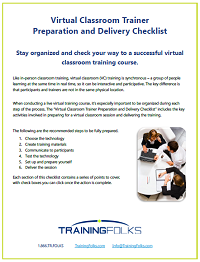How to Move Instructor-led Training to the Virtual Classroom
Top Training Company Best Practices

There are many good reasons for your company to move your Instructor-led Training (ILT) courses to a Virtual Classroom – saving money on travel costs, training geographically dispersed employees at one time, and recording sessions to use for future training.
But not all ILT programs are suitable for virtual delivery, also known as virtual Instructor-led Training (vILT). In others, some content may work virtually while other elements of the training will only work in-person. When adapting ILT courses for virtual delivery, here are the course elements you need to review.
Course length and material
You may have ILT courses that are a half-day or full-day but when going virtual, the course length can be no more than 90 minutes and preferably 30 minutes to an hour. That means you will need to review the content and determine how to organize it – perhaps one ILT course will now be three to six virtual courses.
Before creating the new courses, review the learning objectives and revise them for each virtual course to ensure they meet your company’s training objectives.
Virtual functions for ILT training
If your ILT uses group discussions or team projects, find out if the virtual platform you will be using offers functionality such as breakout rooms or whiteboards. If this is available, you may be able to repurpose the exercises for the virtual course. If not, you will need to create new exercises or individual activities that will meet the same objectives.
Learner engagement
Learner engagement can be a challenge when you can’t see the participants and gauge their body language. When learners are sitting at their desks in front of the computer rather than in a classroom with the trainer and other participants, the temptations of reading email and texting are even greater. There are several ways you can keep learners engaged:
-
Make your presentation visually interesting with fun graphics, video and other media
-
Use interactive exercises to keep learners actively participating
-
Ask questions, calling on participants by name
Develop eLearning and Microlearning
Once you have developed virtual classroom training, the sessions can be recorded and used for elearning to be accessed by employees who missed a session. There may also be elements that can be used for elearning or adapted to microlearning modules employees can access after the formal training to help with learner retention.
When creating a virtual classroom training program or adapting ILT to virtual take a moment to consider – if you were taking the course, would the content engage you and keep you interested? If not, make changes such as adding attention catching visuals, entertaining and relevant videos that demonstrate the lesson, or exercises and activities that use real-life scenarios the employees would encounter in their jobs.
Whether you’re developing a new virtual training course from scratch or converting an existing in-class training course to online, it’s important to stay organized at every step. Download the newly updated Virtual Classroom Trainer Preparation and Delivery Checklist. This resource outlines the key activities involved in preparing for a virtual classroom session and delivering the training.
If your company is moving from ILT to vILT or virtual classrooms, learn how contract instructional designers and vILT trainers can help.